Inbox.eu team invites everyone to participate in public beta testing of Inbox.eu mobile app in order to ensure quality work on all devices regardless of devices specifications and other factors.
Beta testing allows You to be among the first to find out more about the new version, assist in improving the quality of the product being tested, receive technical support, express Your wishes, as well as communicate directly with the developers.
To join the beta testing team of Inbox.eu mobile app:
1. Access Play Store;
2. Use search to find the Inbox.eu application;
3. In the search results find application and open it;
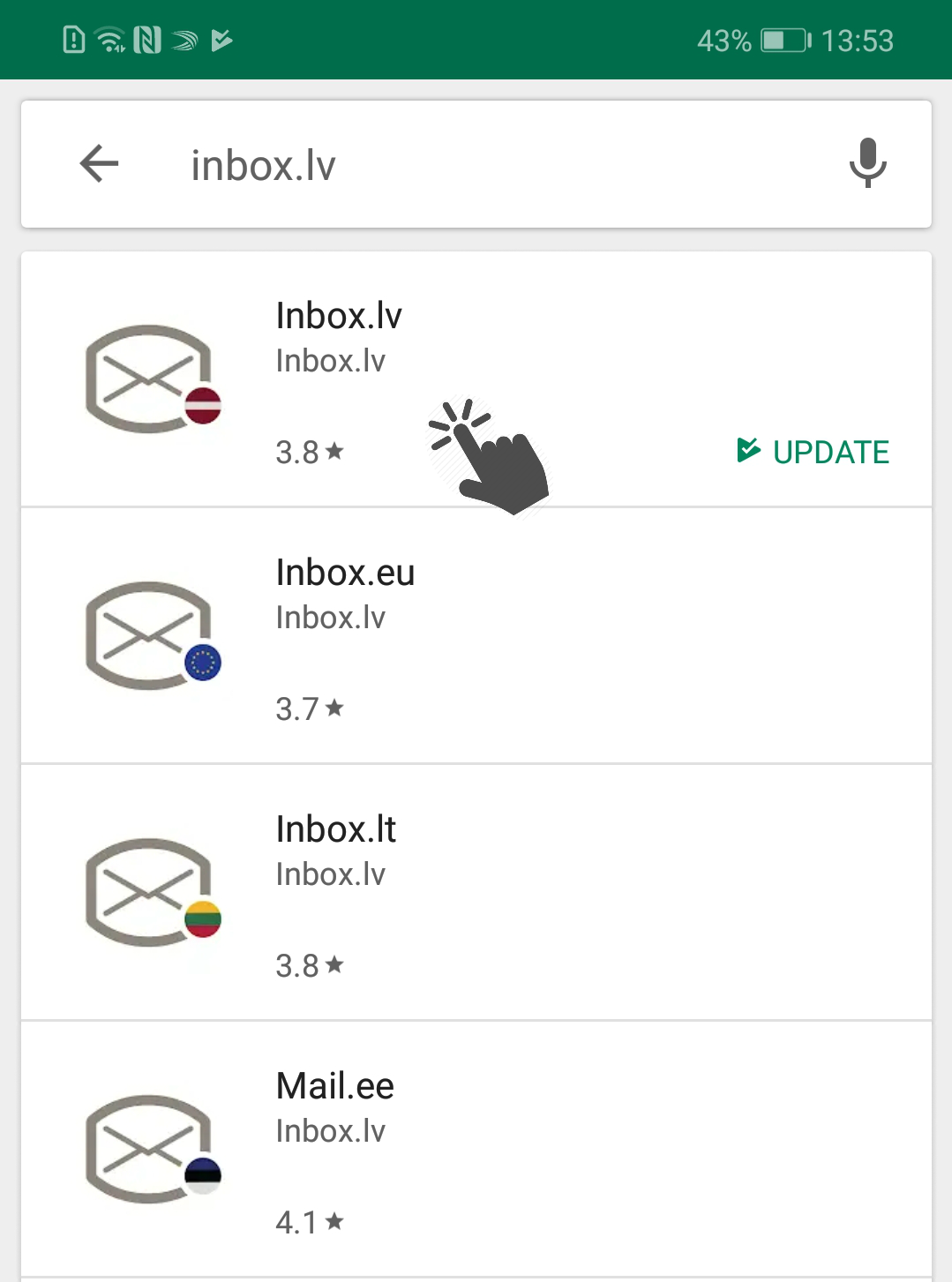
4. In the description of the app, find Join the beta and tap Join, accept your choice in the new window;
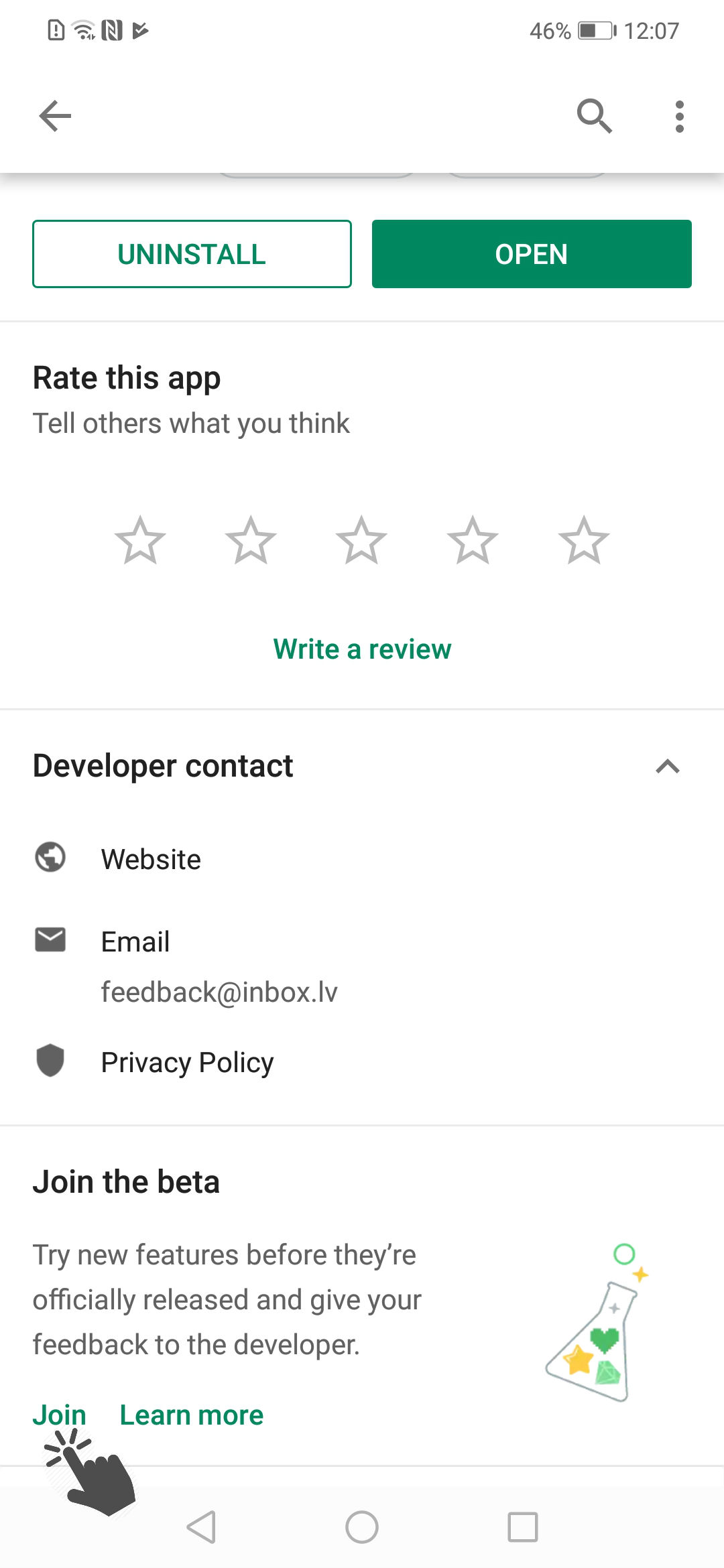
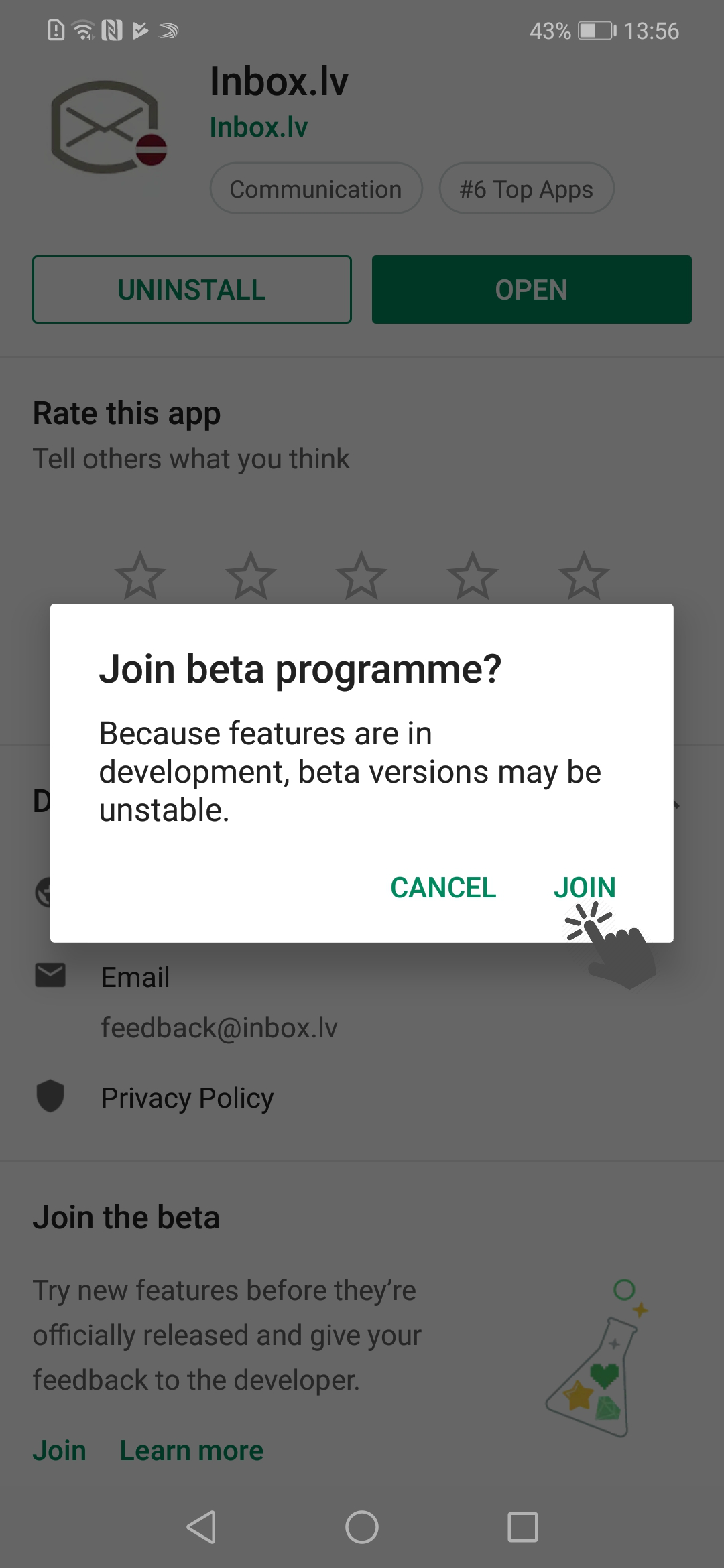
5. Joining process can take up to 10 minutes. After successful joining. The application`s name in the Play Store will change to Inbox.eu (Beta) and you will see label You`re a beta tester for this app. Future updates will include beta versions.;
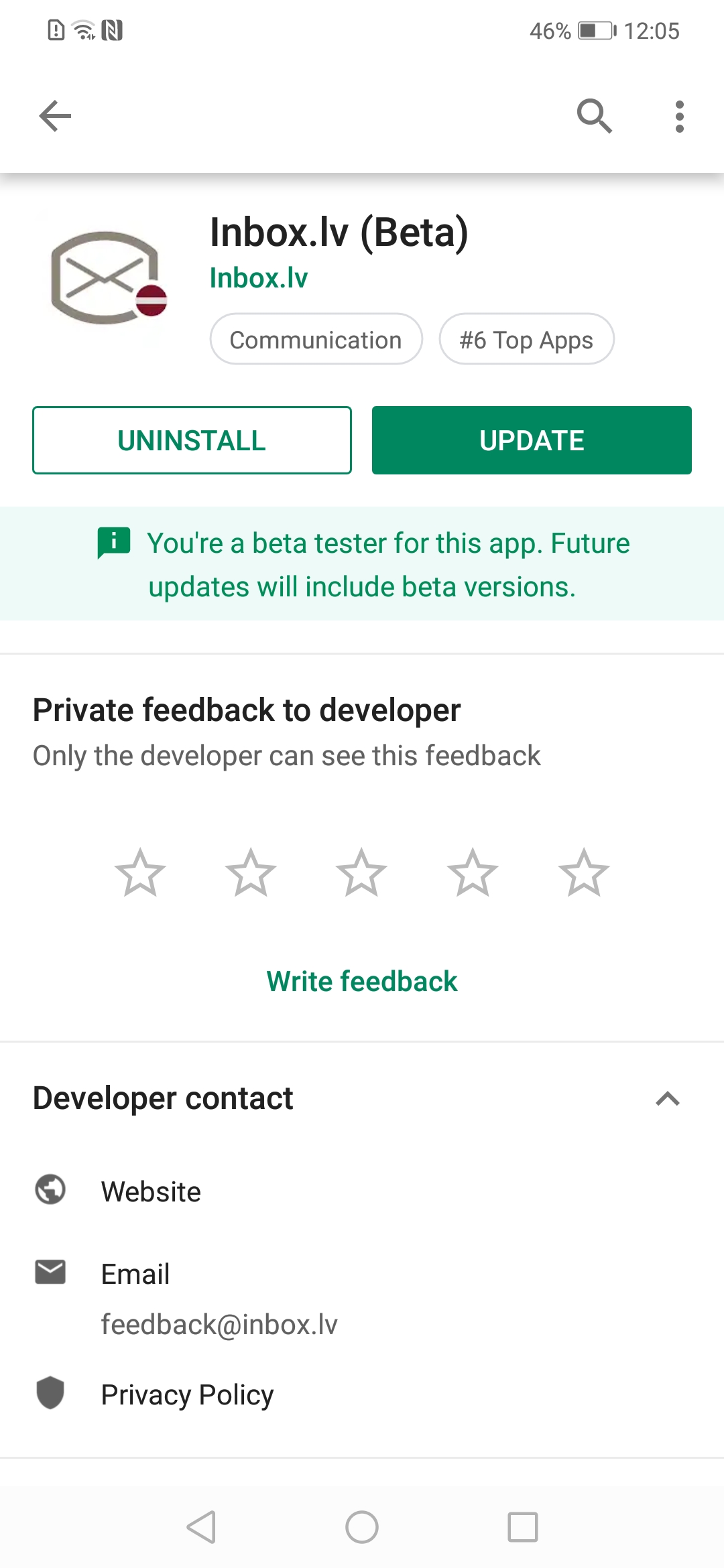
6. Use beta-version of the app as usual. Future updates will be automatically uploaded from the Play Store.
Do not forget to report bugs!
Please report any errors or requests using the feedback form in the app settings or write to feedback@inbox.eu
When reporting a bug, please provide a detailed description of it along with the steps to reproduce and specifications of testing device.
Remember, the test application is a beta version, which may not work quite consistently and correctly. If for some reason You want to stop testing mobile application, You can do so at any time.
To return to a stable version of application:
1. Access Play Store;
2. Use search to find the Inbox.eu application;
3. In the search results find application and open it;
4. In the description of the app, find You`re a beta tester and tap Leave, accept your choice in the new window;
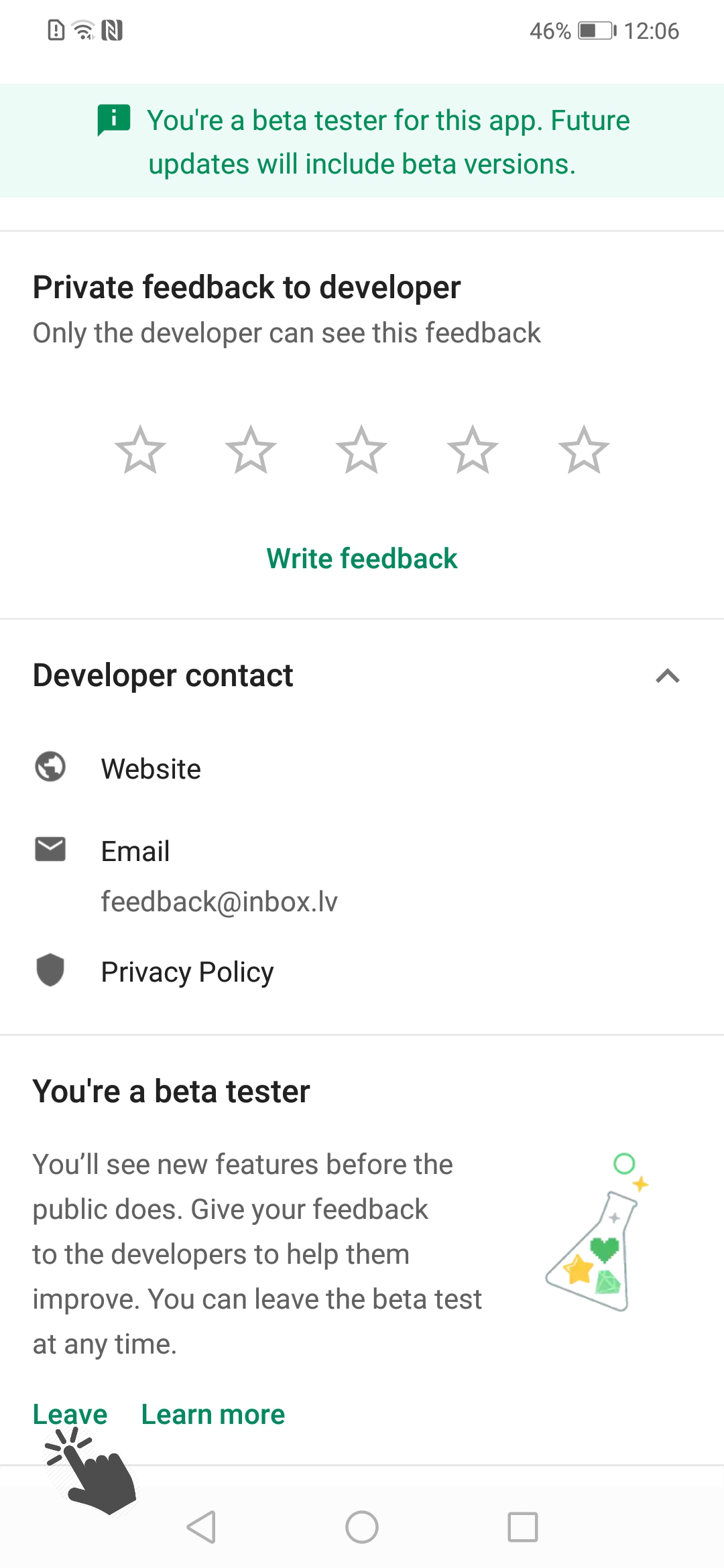
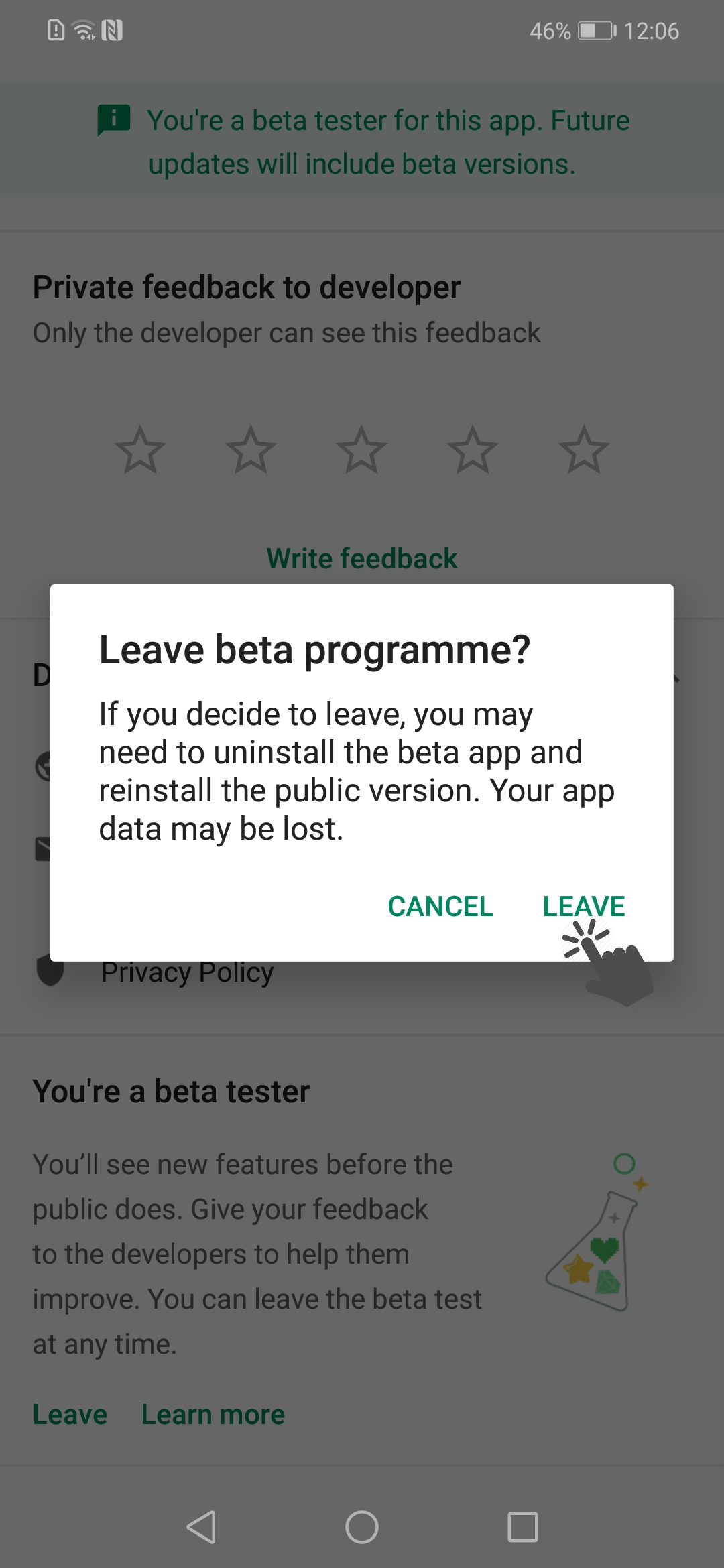
5. Delete the test version and reinstall the stable version from Play Store.
How can I know, which version of the app I have?
- Enter your user account in Inbox.eu application and press ☰ (menu) button on the left top side of the screen or you can swipe right from the very left part of the screen
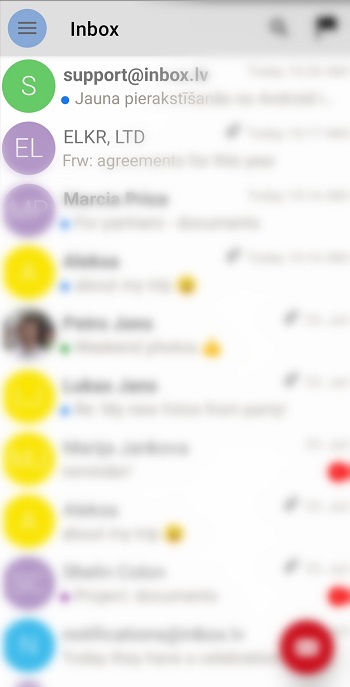
- Click on the arrow
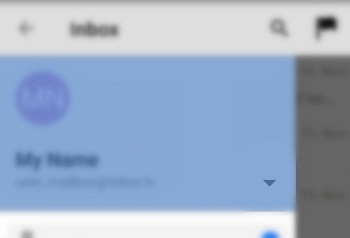
- Open settings
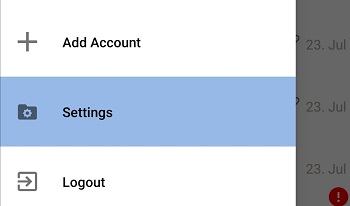
- Go to the bottom of settings
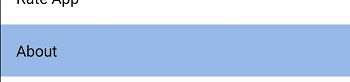
- Click on about
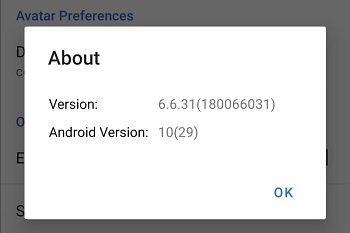
En caso de que no hayas encontrado respuesta contacta con nosotros

