How to restore message from "trash" folder
To restore the deleted message You have to:
- open the folder „Trash”,
- mark with a tick the message you want to restore,
- then push „Undelete”.
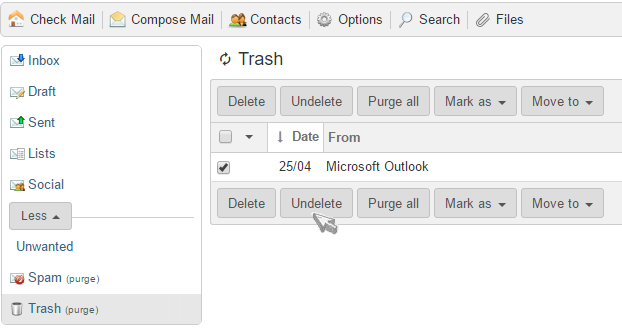
Attention! Every deleted message (does not matter, which folder it was in, before it was deleted) will be restored only to "Inbox" folder and will be placed in a folder by the date it was received.
If You can' t find restored message so easily, then try to use quick search in "Inbox" folder.
If You did not find needed message in a Trash folder, try to use "Recover emails, deleted from the mailbox".
If even after this possibility You still can not find the message in a Trash folder, it is impossible to restore it. Ask sender to send You a copy of message.
In case you did not find your answer contact us
Questions
How to restore message from "Trash" folder

