Txt record and current email migration
TXT method validation is required only when you have domain mailboxes and you need migration.
- On the page / portal where your domain was registered, add new TXT record
- TXT record content, please, see in the "Validation" section
- Next, wait about half an hour and click on the "Check TXT" button
If the domain has been validated, you can create new users and migrate your old letters.
To perform the migration, please use the "Import Users" section
The migration process takes some time!
When migration is completed, must switch the MX record to: mx.inbox.eu
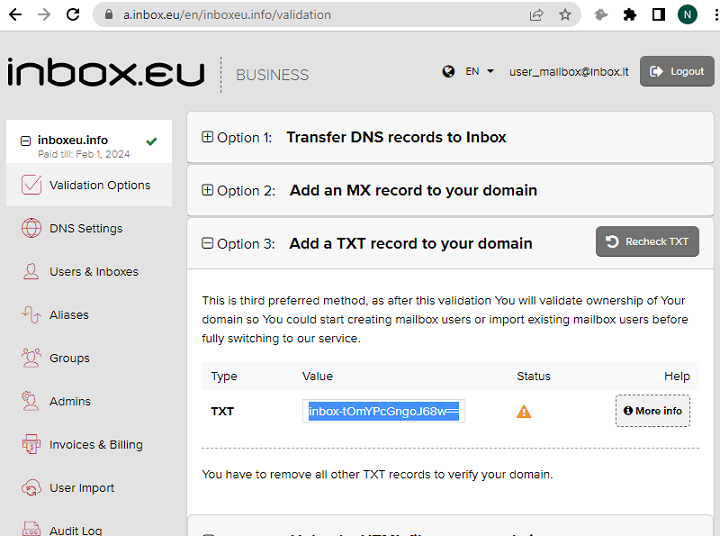
Jei neradote atsakymo, susisiekite su mumis
Klausimai
TXT record and current email migration

