How to delete folders
To delete your created folder, you must:
1. go to section „Options” and from the left menu choose “Folders”,2. choose a folder you want to delete and press the cross “Delete” near the chosen folder.
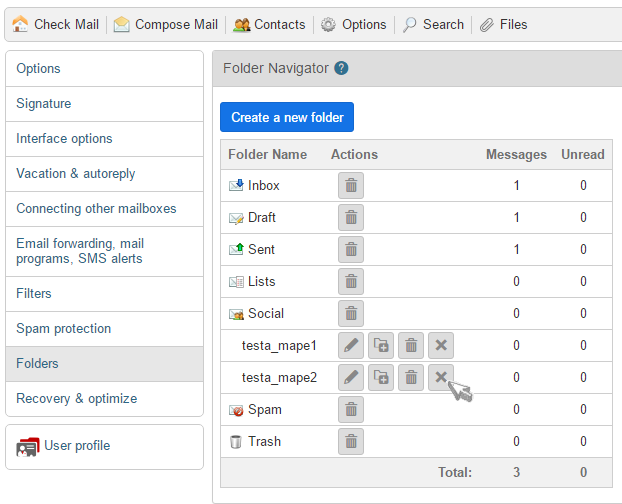
3. in a pop-up window press “OK” to finish operation, or “Cancel” to cancel it.
Attention! Remeber – when deleting the folder, you will also permenantly delete all the messages that are in that folder.
Seven folders „Inbox”, „Draft”, „Sent”, „Trash”, „Spam”, "Lists" and "Social" you can not delete.
Si vous n'avez pas trouvé votre réponse, contactez-nous

