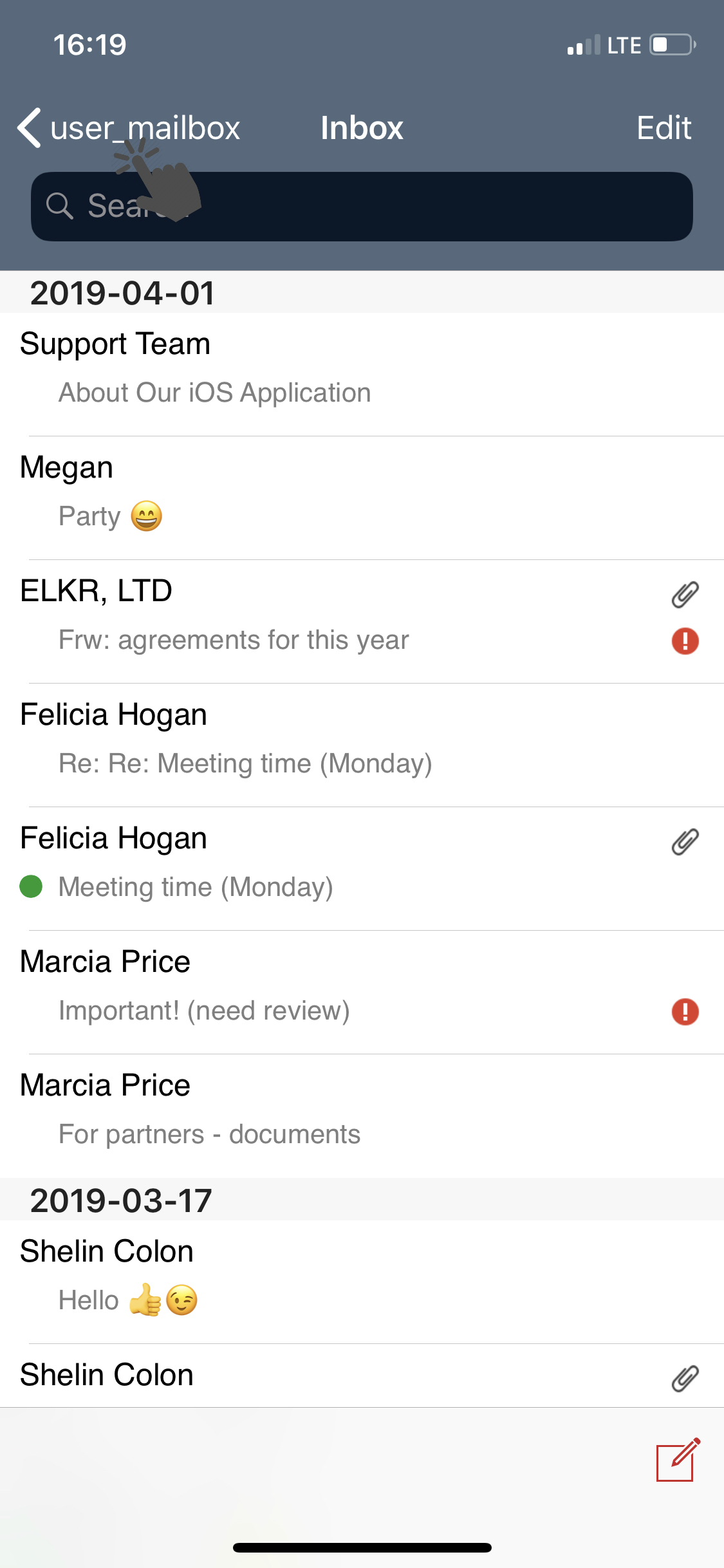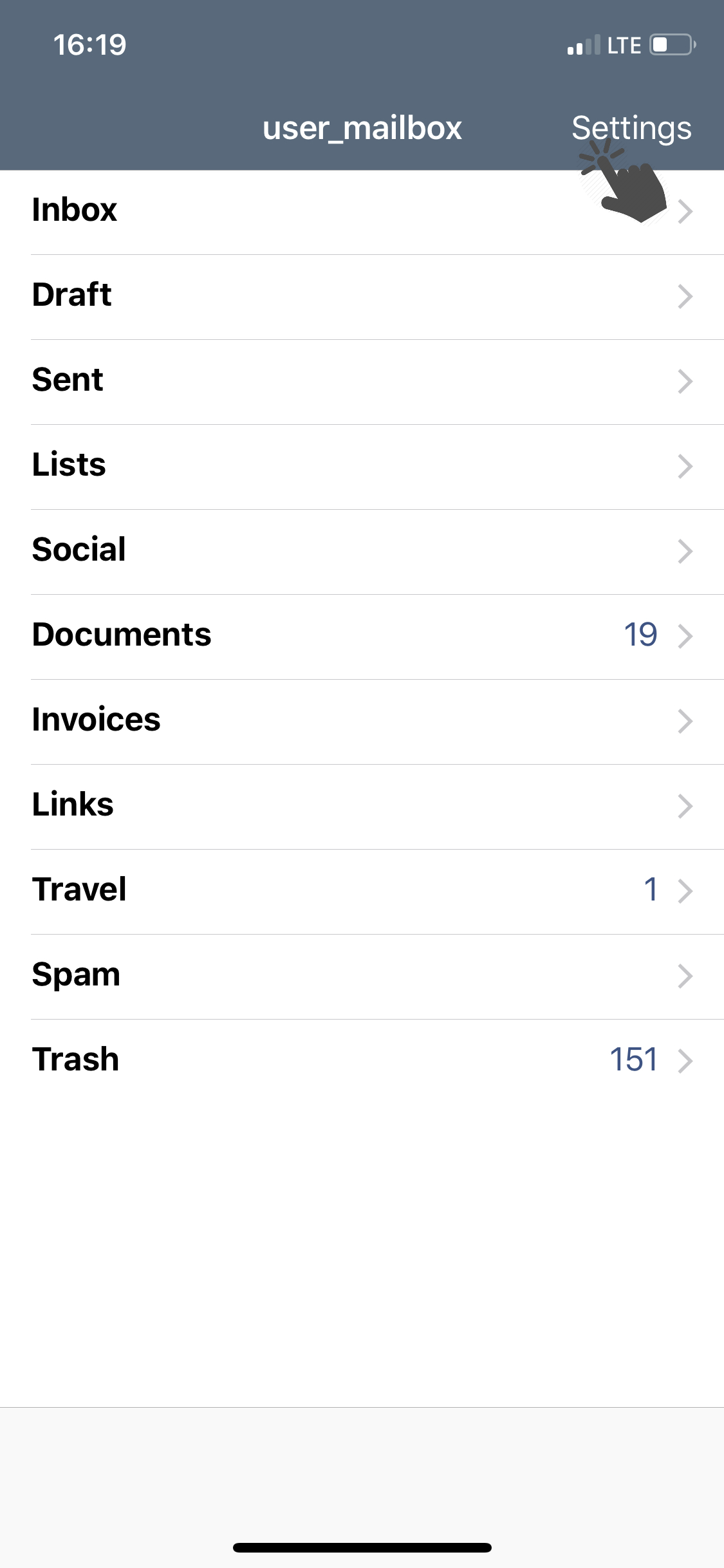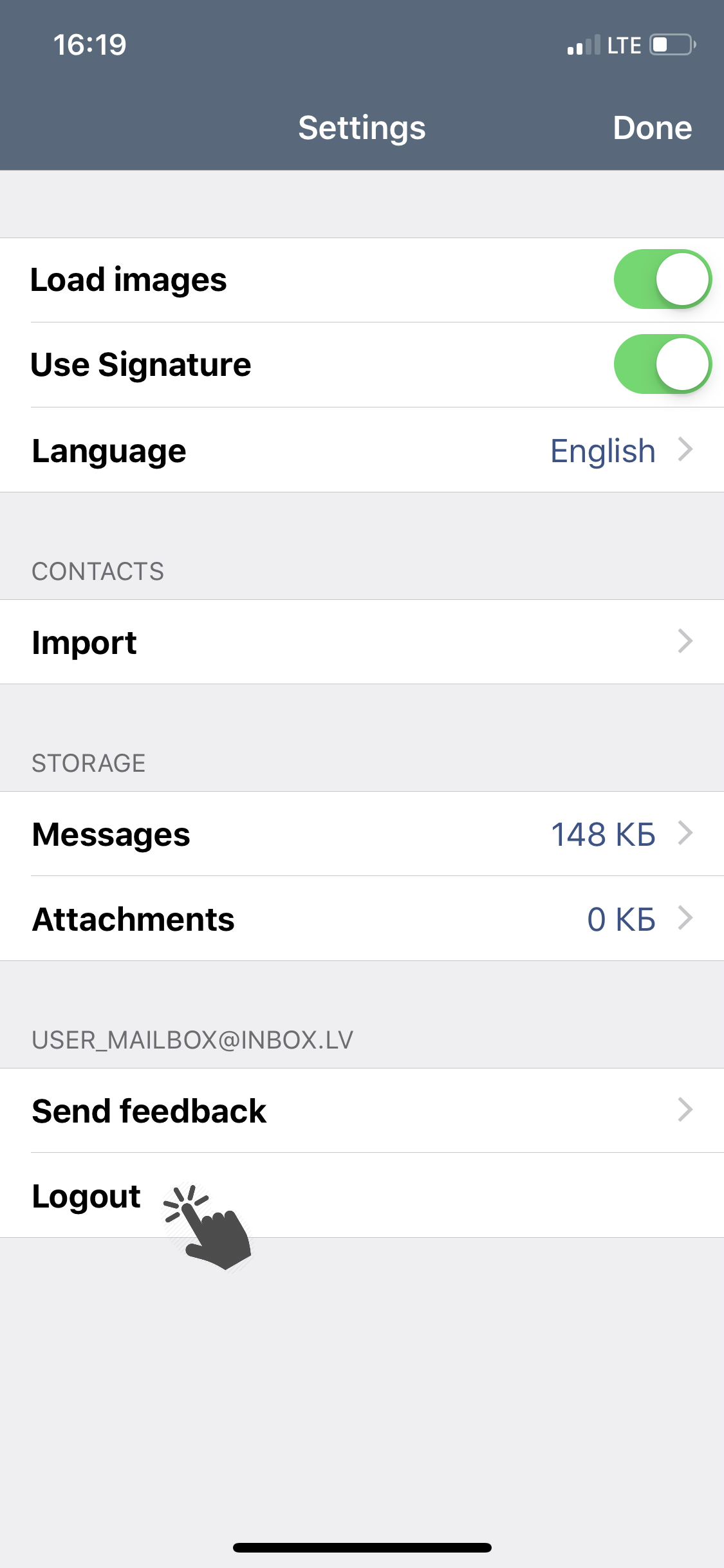How to exit ios application
To logout from the application:
- Go to the app settings (above the list of all folders, press Settings);
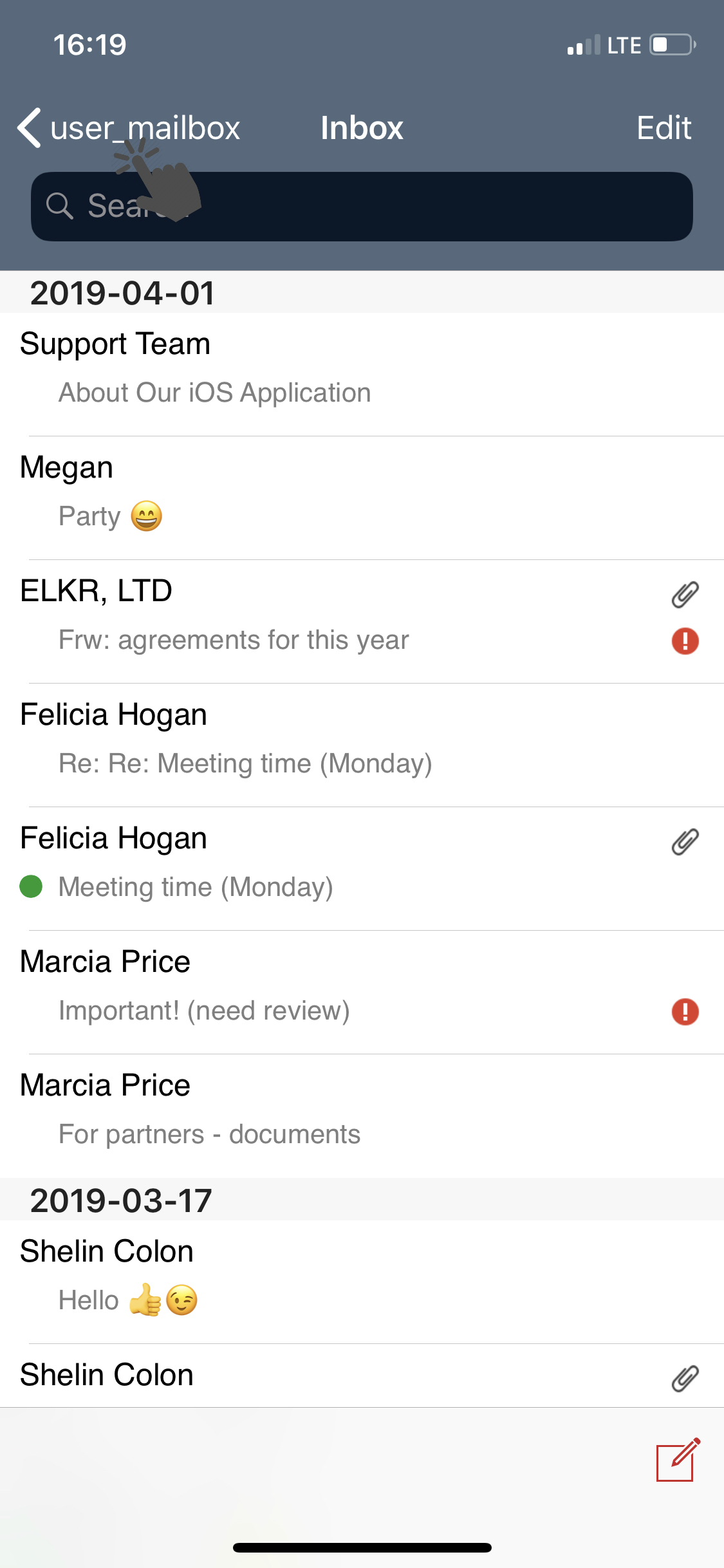
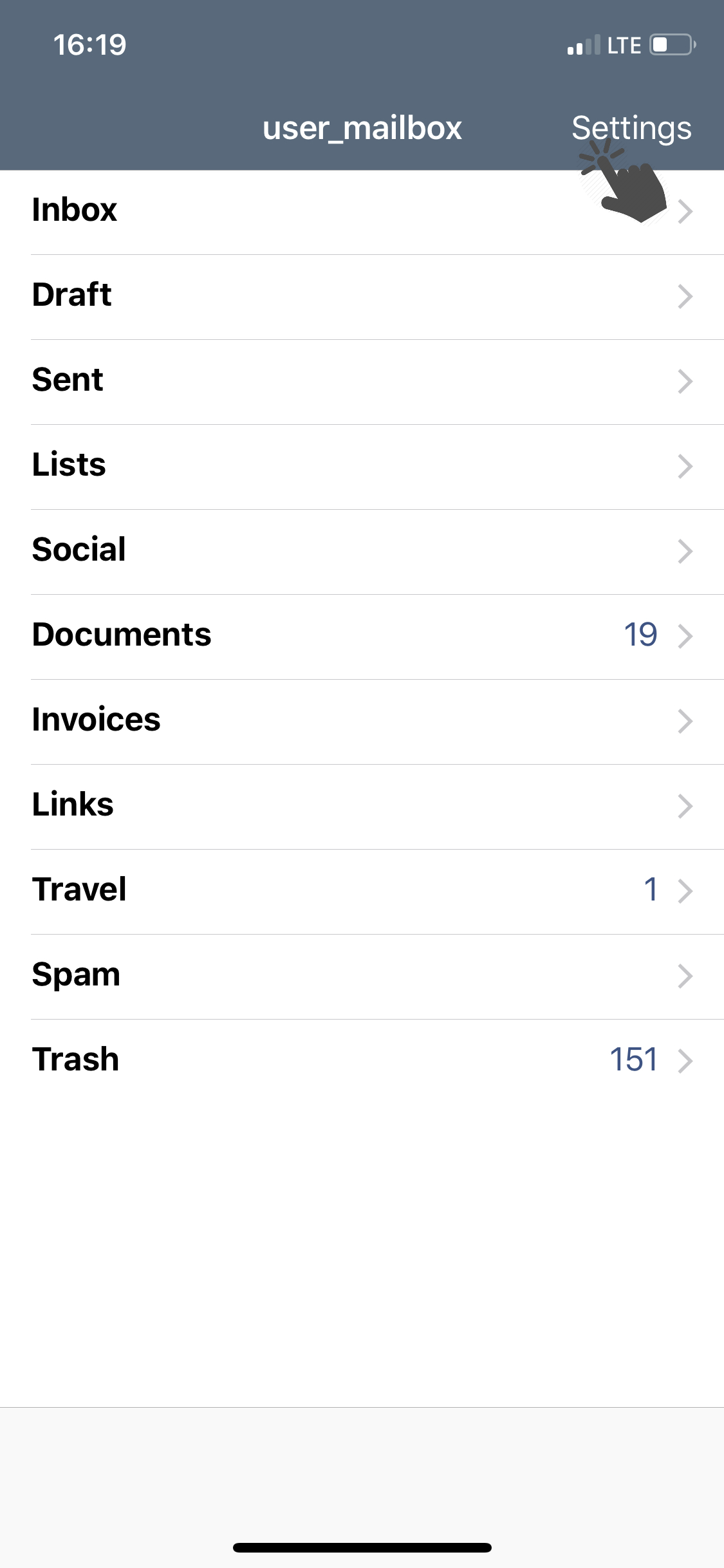
- Tap Logout.
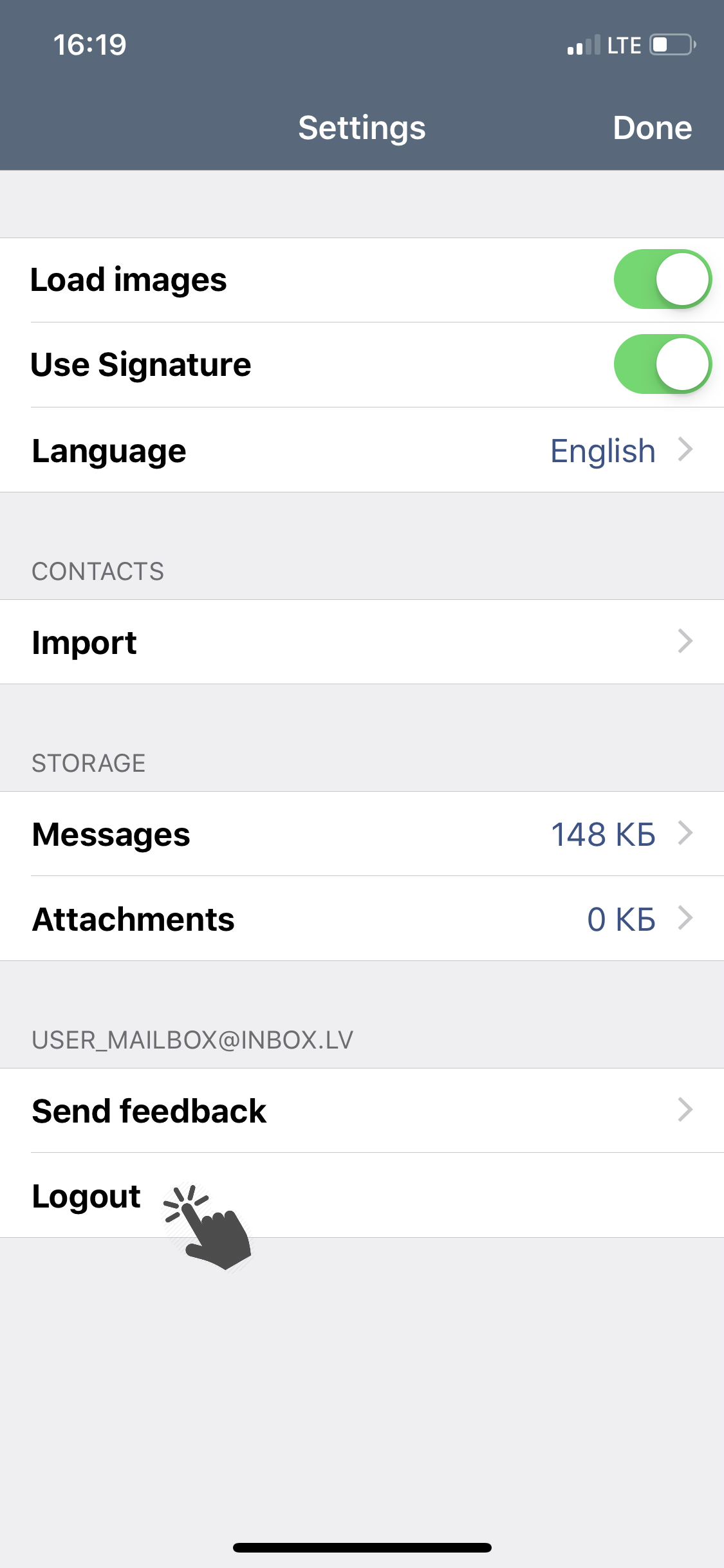
Jika anda tidak menemukan jawaban anda, hubungi kami
To logout from the application: