How add other administrator
- Login to admin panel of your domain email
- Open “Administrators” section
- Click on the “Invite” button or “Add new” and write email address of new administrator, click Send. Message will be sent to this email address.
- Login to mailbox, open this message and click “Approve invite”
- Next step – create authorization account (password and username)
- After successful login, new administrator can do management of your domain email.
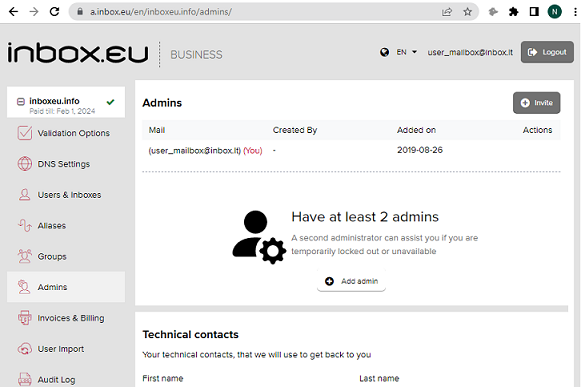
In case you did not find your answer contact us
Questions
How add other administrator

