1 method - how migrate my business email from G-Suite / Google platform to Inbox.eu
Before start, must allow IMAP access for your business email account.
Step 1:
Login to your adminstrator panel https://www.inbox.eu/en/signin/business
Open "User import", select "Gmail/G-suite/Workspace web OAuth2"
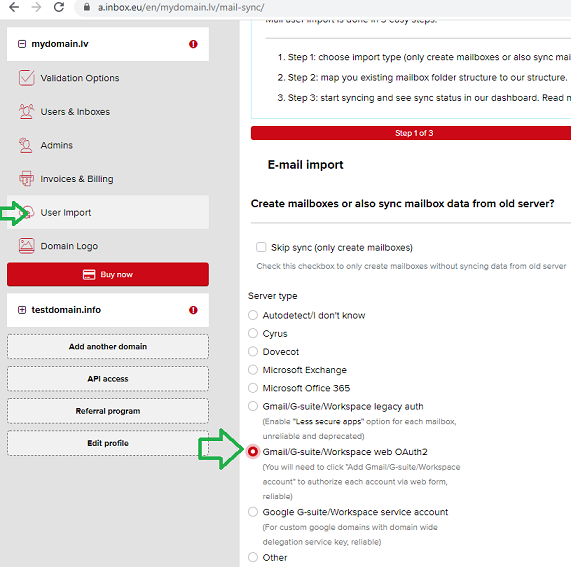
and press button "Add account"
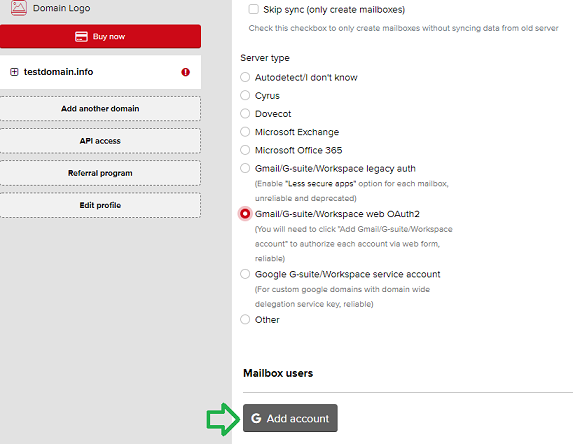
Step 2:
Select or login to your google account, that must be syncronizated.
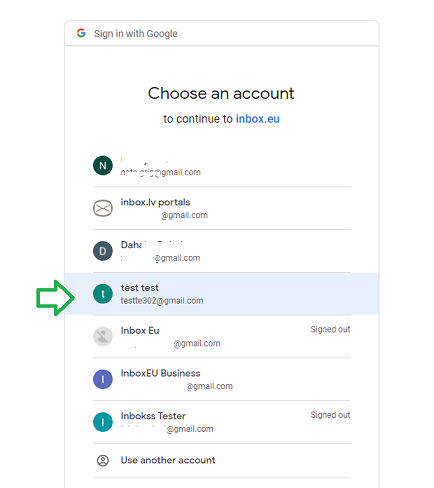
Please, verify inbox.eu app to get access to messages.
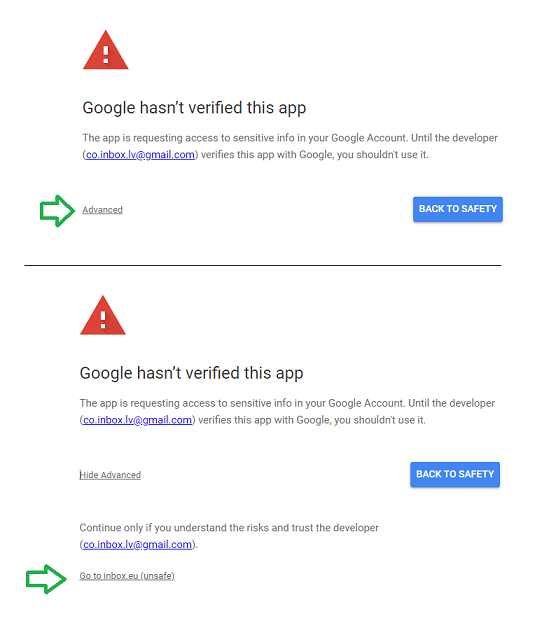
Step3:
Allow access again, all checkeboxes should be activated. Don't wory, all your data will be saved. You allow only access for syncronization process, not deleted. Press "Continue"
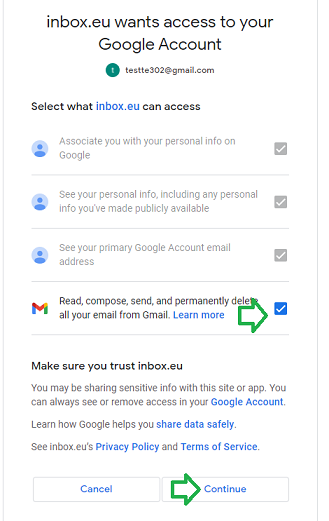
Step 4:
In the Inbox.eu admin panel please input password for your account, that will be used after creation and sync. Press "Continue"
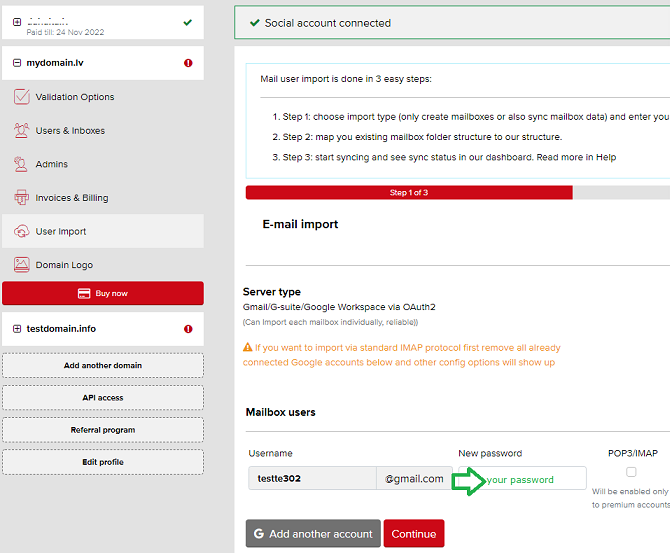
Step 5:
Folder mapping. We create all by default. You can do changes or keep as is. Press "Save and sync"
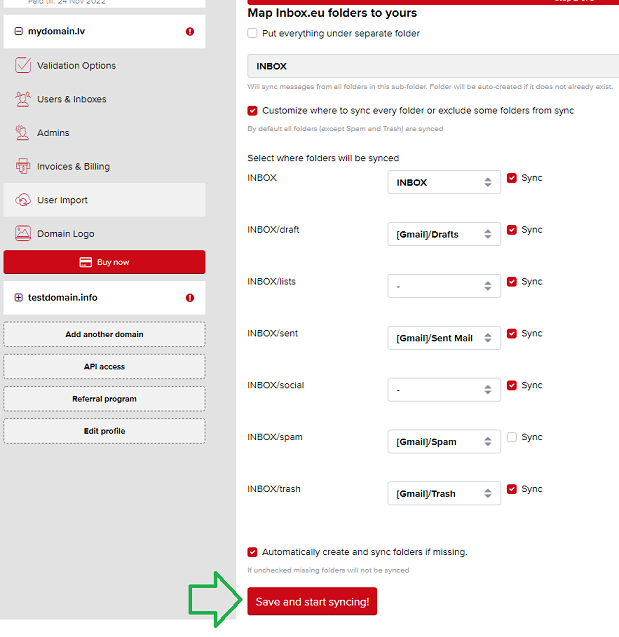
Wait while sync process will be finished. For big mailboxes it can take some hours.
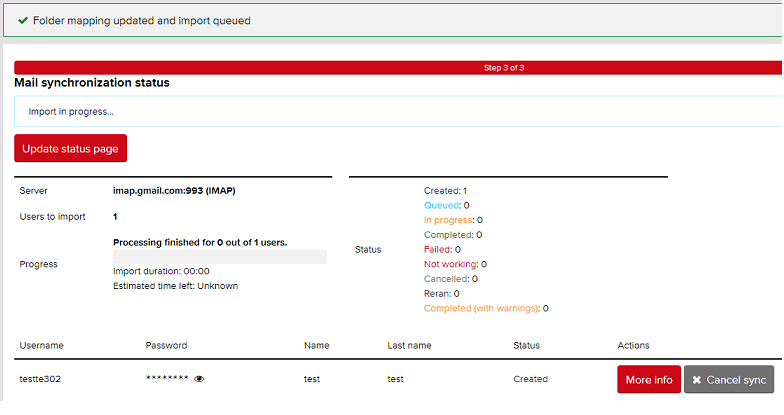
In case you did not find your answer contact us

