How to install the app
To install the mobile application Inbox.eu on your phone or tablet with the Apple operating system, do the following:
- Go to the App Store from your phone (use the built-application AppStore);
- In a search field tap Inbox.eu and click on the search button on the keypad of your phone;
- Find Inbox.eu in the list of search and click GET, taking all the Permissions for the application. Application will be installed automatically;
- Tap Open after the installation. Icon named Inbox.eu will appear on Your home screen for quick launch of the application. Login and access Your mails.
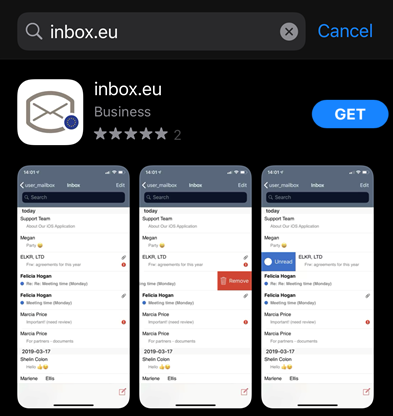
In case you did not find your answer contact us

