Renaming a folder
To rename a folder:
1. go to „Options” section,2. From the left menu choose “Folders”,
3. click on the "Rename" in front of the folder You want to rename.
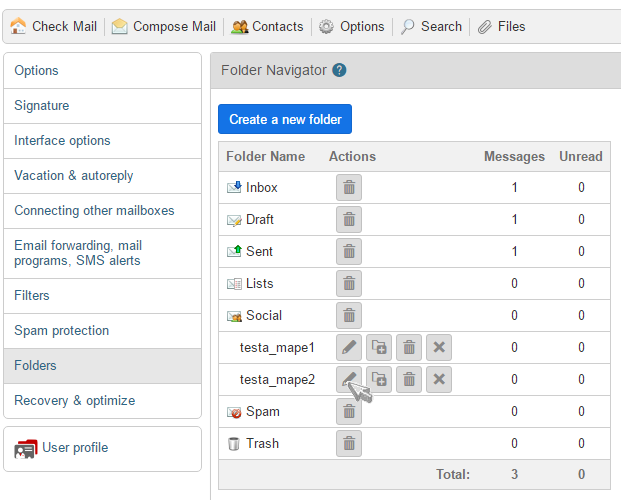
4. In the form that appears, type a new name, then click on the «OK» button.
Attention! Note that the renaming of folders like “Inbox”, “Drafts”, “Sent”, “Spam”, and “Trash” - is impossible.
En caso de que no hayas encontrado respuesta contacta con nosotros

