Premium subscription for personal inbox
Go to your mailbox, for example, user@inbox.eu. On the left side, you will see your mailbox status. Click on “Buy Premium” or "Extend".
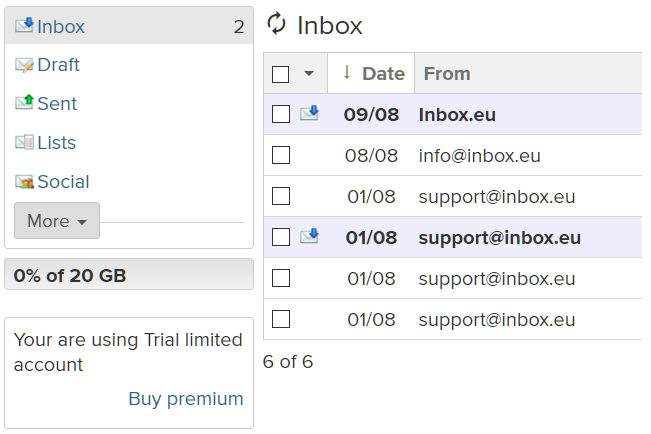
In the open window, select the activation period, the payment method, fill in the required fields, and click on “Continue with payment”. After that, you will be redirected to the page with a message about successful account creation or you will go to the bank payment system portal to make a payment.
Pay the bill, and the Premium subscription will be activated immediately after the money has been received.
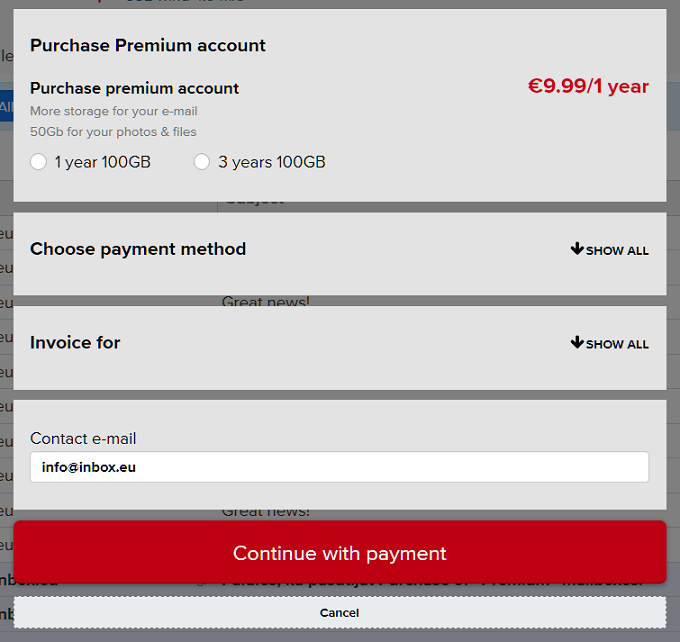
In case you did not find your answer contact us
Questions
Premium Subscription for Personal Inbox

